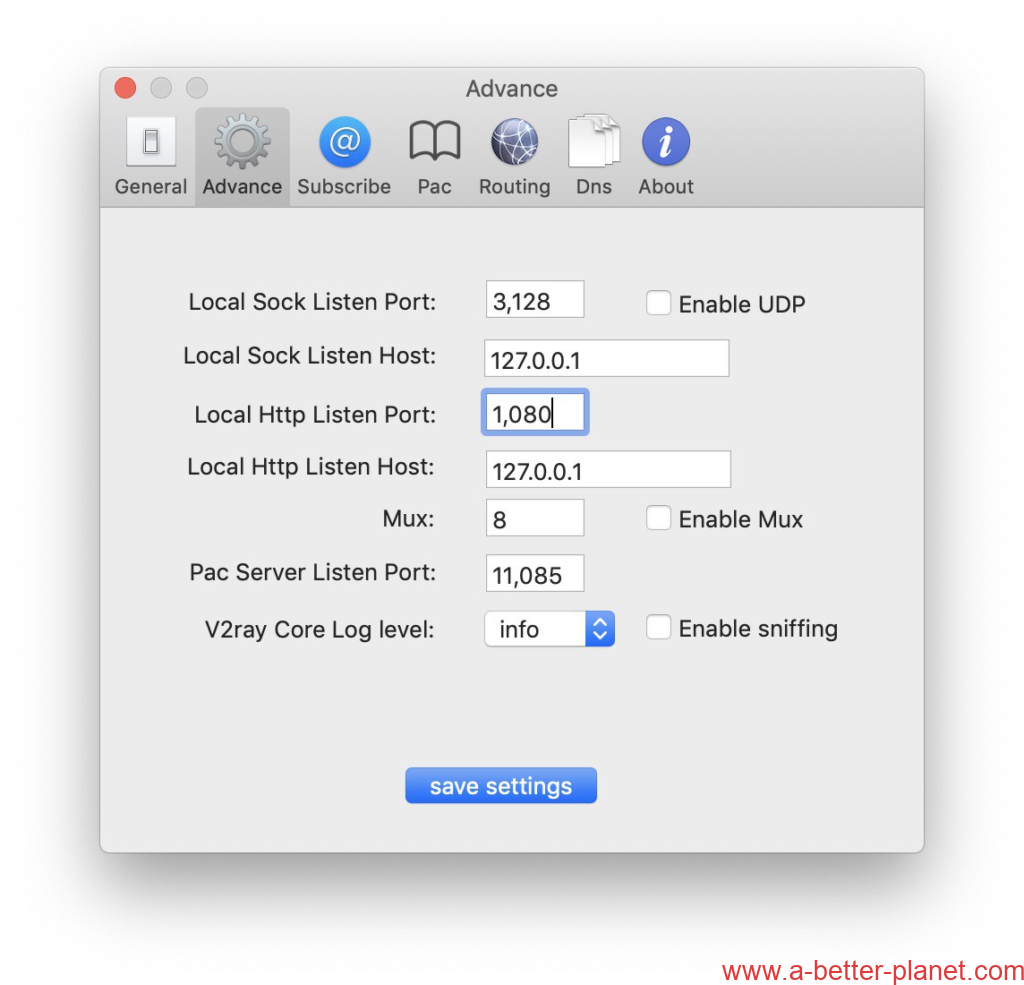How to set up V2Ray in APPLE MAC OS system
Simply, only 3 steps can be completed .
| Step | Configure |
|---|---|
| 1 | Get v2ray account information |
| 2 | Download the client software that can be used on the MacOS desktop |
| 3 | Configuration v2ray client |
The first step is to get V2ray node information
A usable V2ray node information (need to include the following information: server address, port number, encryption method, password).
This information is included in the package you have purchased. The subscription link includes all node information. Just find the subscription link.
Open the detailed information page of the package you have purchased, and swipe down to the subscription link position, as shown in the figure below:
Please check this if you don’t have node to use : Let’s Buy A Node To Surf The Internet
The second step download the software client
Many softwares on the MacOS platform are available, such as V2rayU,V2rayX.
It is recommended to use V2rayU as the software client, choose version 3.20 or above
| System | Download software | Download Backup | Setting After Installed | More Details |
| APPLE MacOS | v2rayU | v2rayU | Subscriptions, Settings, paste Subscription link. Subscription, Updates. | Tutorial: how to use |
The third step is to configure the V2ray client on MacOS
Install
If it is the first time using V2rayU, a pop up will appear saying that the app is from an unknown developer. You will need to allow this app to open.
Add the servers
Copy the subscription link in step 1
After V2rayU is running, click the V2rayU icon (Circle with a U/V in the middle), and then click the subscribe button.
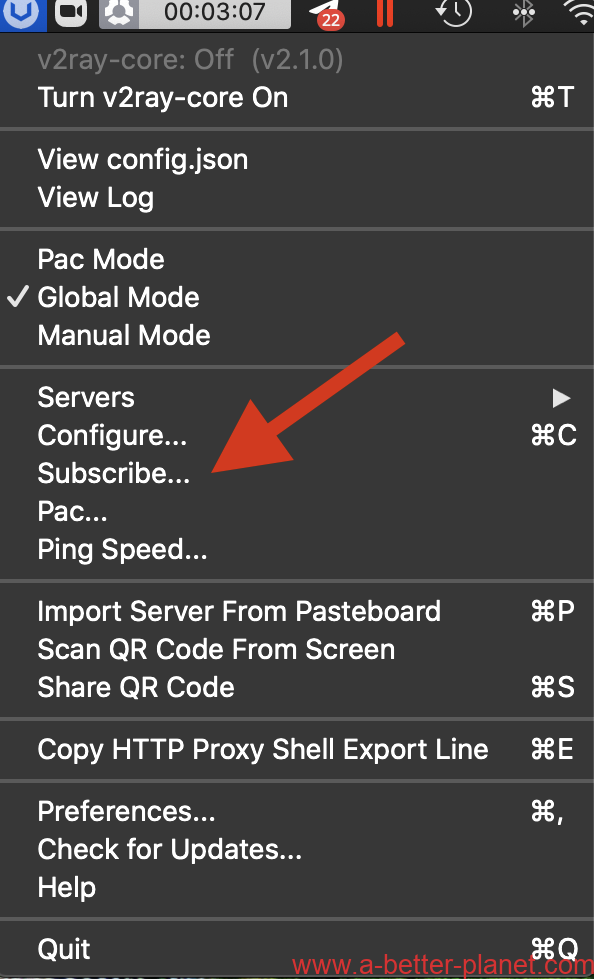
A new window will open. Click “Add” and paste your V2rayU subscription link and then click “update servers “
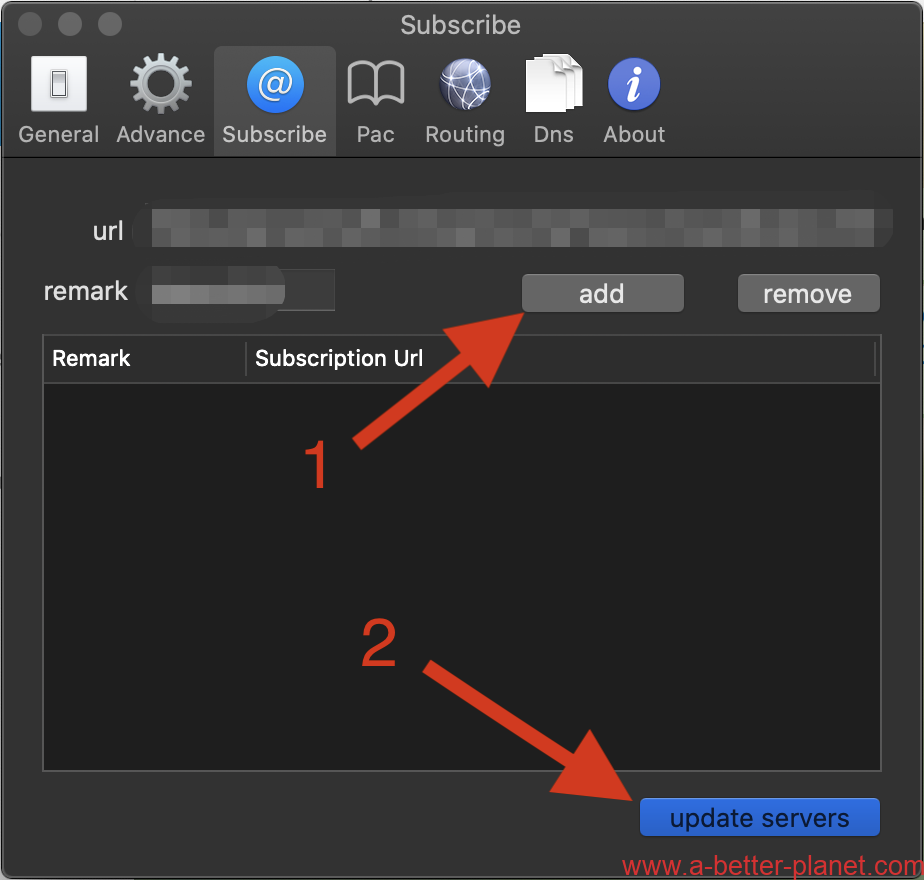
Then click “hide logs” ( Repeat everytime servers are updated)
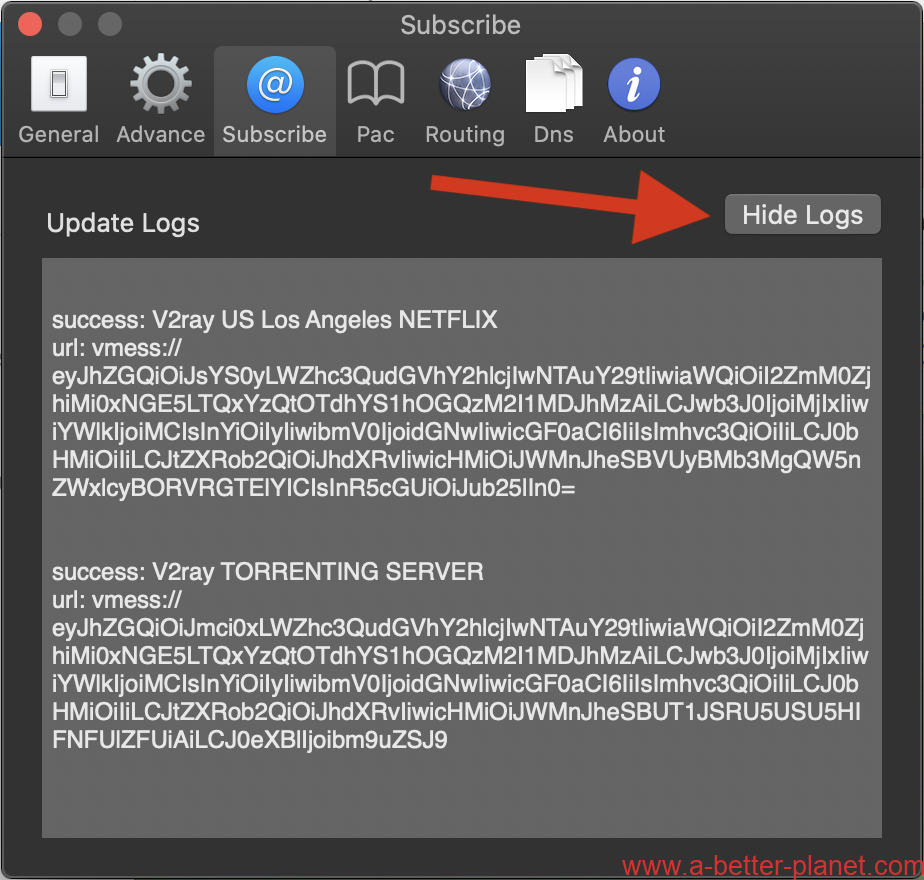
Start the VPN
- 1.Click the “V2rayU” icon on the menu bar, then click “server”
- 2.Select the server you would like to connect to.
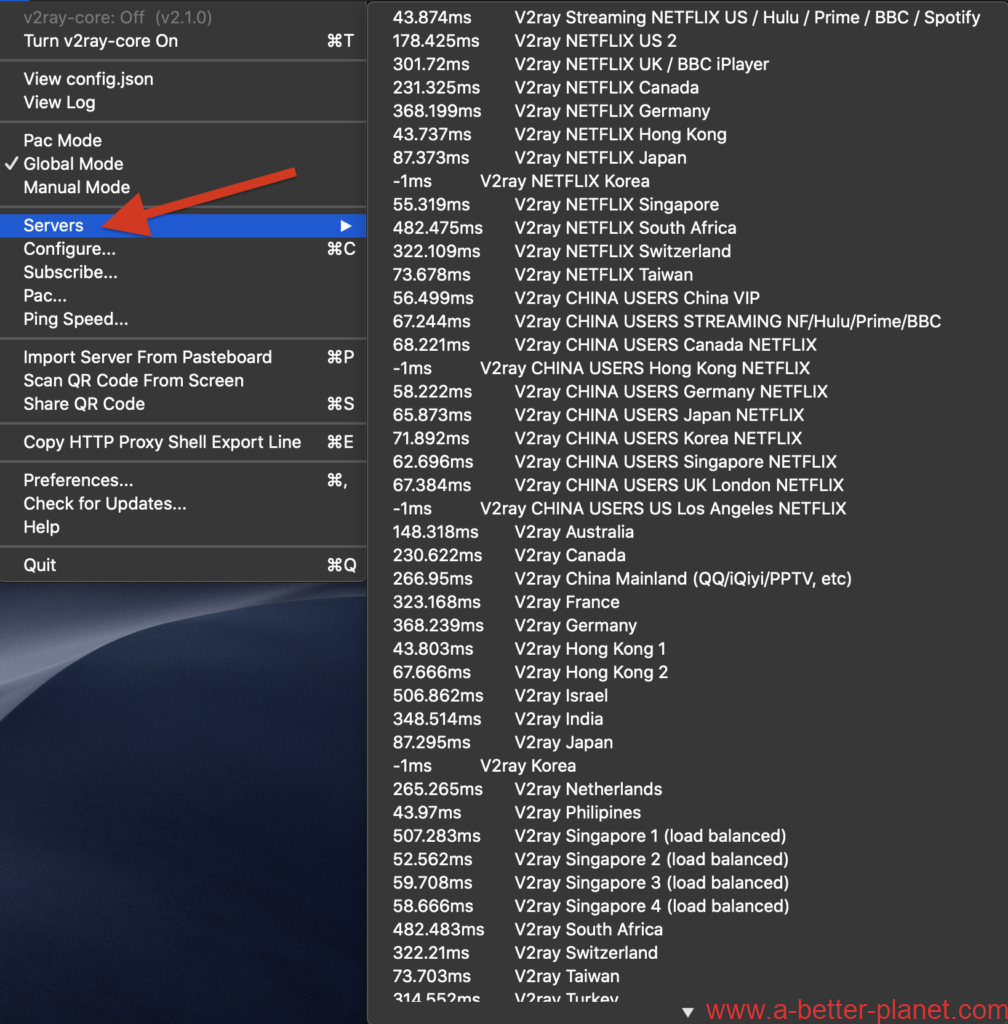
3. Select “Turn V2ray-core On” (shortcut: command + T)
Now, you can surf the real internet all the way you want.
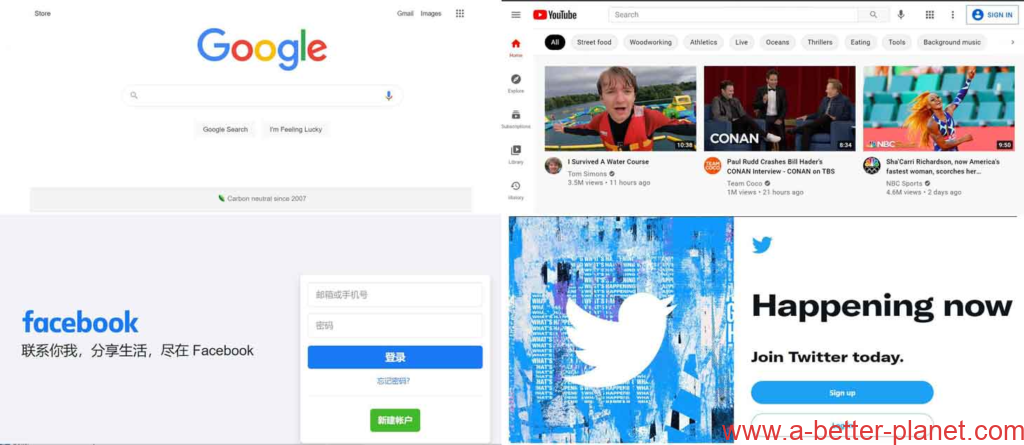
Troubleshooting
http error – listen tcp 127.0.0.1:1087: bind: address already in use
This is because the port 1087 is already taken by another program on your Mac. You need to go to V2rayU’s settings and change the default port it uses to another one.
- 1.Go to Preferences > Advanced
- 2.Change the Local Http Listen Port to something else (for example, 1080)
- 3.Click “save settings”