CryptoFibers only accepts Cryptocurrency Payment including Bitcoin and Monero for the purpose of more privacy.
So if you’d like to pay via Paypal , Alipay , Unionpay , please visit :
https://www.a-better-planet.com/internet-in-china/best-vpn-service-in-china-justmysocks/
Let’s learn CryptoFibers.
CryptoFibers Background
CryptoFibers has been operating by a team of cyber security experts and network engineers.
Below is what they believe and fight for.
We are a team of cyber security experts and network engineers who firmly believe that privacy is a basic human right. Anyone should be able to communicate freely, without fear of persecution. With the way our world is changing, with censorship and constant surveillance being normalized, privacy is now more important than ever, regardless of where you are and what you do.
We believe that without privacy it is impossible to be independent, to be free.
We all should be able to get free unmonitored access to knowledge, to connect with like-minded individuals, to voice our opinions without fear for our future.
CryptoFibers is simply not a complete VPN, but the effect of VPN can be achieved through settings. Meanwhile the network speed is much faster and the payment method is more confidential.
CryptoFibers Official Website
CryptoFibers official website link

CryptoFibers Order
When you order , either is okay to proceed.

CryptoFibers Invite Code
Currently in the early access stage, you will need to use the invitation code to order.

But No need to submit this invite code if you open website via below link :
After open via above link , it’ll show as :
Partner invite loaded. No need to provide invite.

CryptoFibers Access Key
What is Access Key ?
Access Key is the account name & password together.
Create an Access Key. This key will give you full access to your account.
Make it unique (hard to guess) and save it in a secure place. It is impossible to restore access if you misplace this key. We store only the hash value of entered key.
If someone guesses your access key, or uses the same key as yours by accident, they will be able to access your services.
At this time it is not possible to change the access key (feature in development).
How to generate the Access Key ?
Create a strong access key by yourself .
For example , C3#*U.R9001&tRI.223IppNPOtDsf/[email protected]+GnSXZASUCSSNRiA/A4RqSU1ilb45C8j
The Most Important is the Access Key !!! Please Do Remember to Save the Access Key somewhere on your PC / computer or anywhere is safe and accessible to you .

The Most Important is the Access Key !!! Please Do Remember to Save the Access Key somewhere on your PC / computer or anywhere is safe and accessible to you .
You can see the pricing package after submitted, as follows

CryptoFibers Pricing Plan
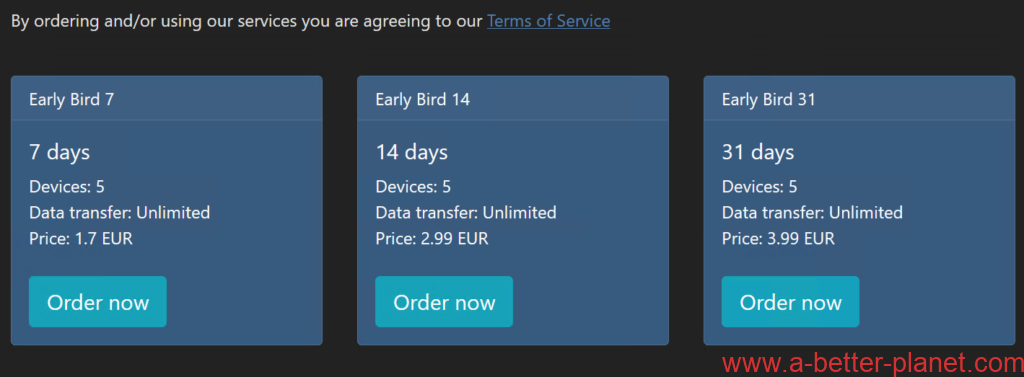
| Pricing Plan | Data Trasfer | Amount | Link | Online Number |
|---|---|---|---|---|
| Early Bird 7 | Unlimited | €1.7 / 7 days | Buy | 5 online same time |
| Early Bird 14 | Unlimited | €2.99 / 14 days | Buy | 5 online same time |
| Early Bird 31 | Unlimited | €3.99 / 31 days | Buy | 5 online same time |
Choose any plan you like , but Early Bird 31 is the most Cost-effective at the moment.
Let’s take Early Bird 7 for example .
CryptoFibers Payment


If you want to change language, check the bottom :

The default payment is via Bitcoin.
You can pay Bitcoin or pay via the better confidential payment , Monero .


If you want check the Monero address :

Then make payment.



After payment, click ” Return to services“

Click “Go to my service” , you shall see the plan.

After 5-15 mins , refresh the page, you’ll see the plan.

Click “View service details”

Copy the subscription url link as above picture .
Automatic configuration – Subscription
This is the recommended option.
Manual configuration – VMess links
Use only if automatic subscription link is not supported by your client software. Note that we periodically change IP addresses of the servers and manual update would be required when IPs change.
Manual configuration – when nothing else works
Not recommended.
v2ray port: ****
v2ray uuid: ******-**-
v2ray protocol: VMess
v2ray transport: tcp
v2ray encryption: auto or aes-128-gcm or chacha20-poly1305
v2ray alterId: 8
v2ray camouflage: none
v2ray Servers (configuration same for all servers):
us-la1: 2.*.*.*
us-la4: 9. *.*.*
us-la6: 8. *.*.*
jp-os1: 4. *.*.*
us-nj1: 1. *.*.*
us-ny1: 7. *.*.*
nl-ams3: 1 *.*.*
nl-ams9: 1 *.*.*
CryptoFibers Uage
how to use CryptoFibers service ?
only 2 steps to use the serivce.
| Steps | Measures To Take |
| 1 | Copy subscription link |
| 2 | Install software and Paste subscription link |
1.Copy subscription url link
Click “View service details” , and Copy the subscription url link as above picture
Install software & Paste subscription
| System | Download software | Download Backup | Setting After Installed | More Details |
| Windows | v2rayN-5.36 | v2rayN-5.36 | Subscriptions, Settings, paste Subscription link. Subscription, Updates. | Tutorial: how to use |
| MacOs | v2rayU | v2rayU | Click Icon, Configure…, Advanced…, Subscription, [+], paste Subscroption link. Click Icon, Server, Update subscription. | Tutorial: how to use |
| iOS/iPadOS iphone/ipad | Apple Store Shadowrocket Download Shadowrocket | Shadowrocket | [+], Type:Subscribe, paste Subscription link. | Tutorial: how to use |
| Android phone / pad | Google playstore v2rayNG Github v2rayNG | v2rayNG | [+], Import config from QRcode, then Menu–Update subscription. | Tutorial: how to use |
Check the tutorial on the above sheet to learn how to use .
Successfully Access New World
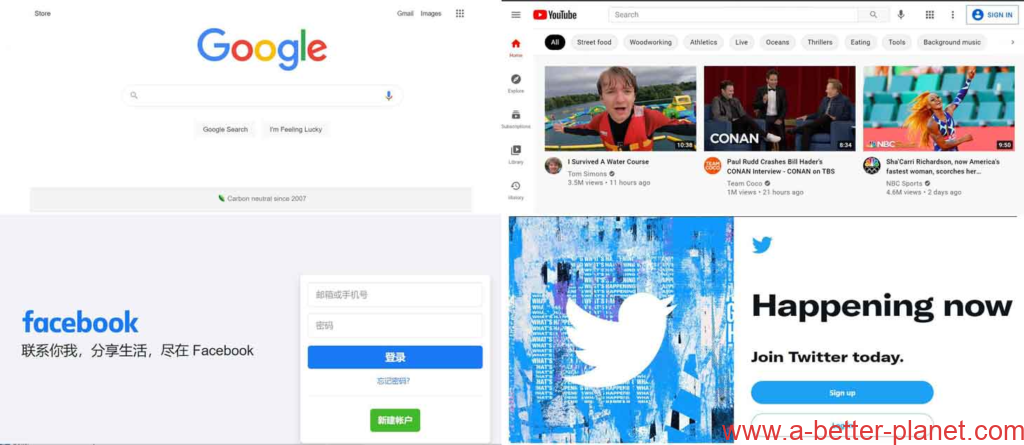
Contact
Feel free to ask question via below comments or email with us as following link :